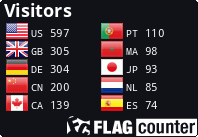The TVIP S-Box is a type of set-top box used for streaming video content over the internet. It is manufactured by TVIP, a company based in Norway. The TVIP S-Box is designed to provide a high-quality viewing experience with support for a range of video codecs, including H.265, H.264, MPEG-4, and more.
The TVIP S-Box is also known for its user-friendly interface, which allows users to easily navigate through the available content and settings. It is compatible with a wide range of streaming services and can be used to access live TV channels, on-demand video content, and more.
How to add IPTV channels to TVIP Box
Method#1: Using Mag Portal
Step 1: After run the TVIP box and set the primary setting like language and time, Start from the main menu and go down to see the “Setting” and click on “TV” as depicted in the below picture.