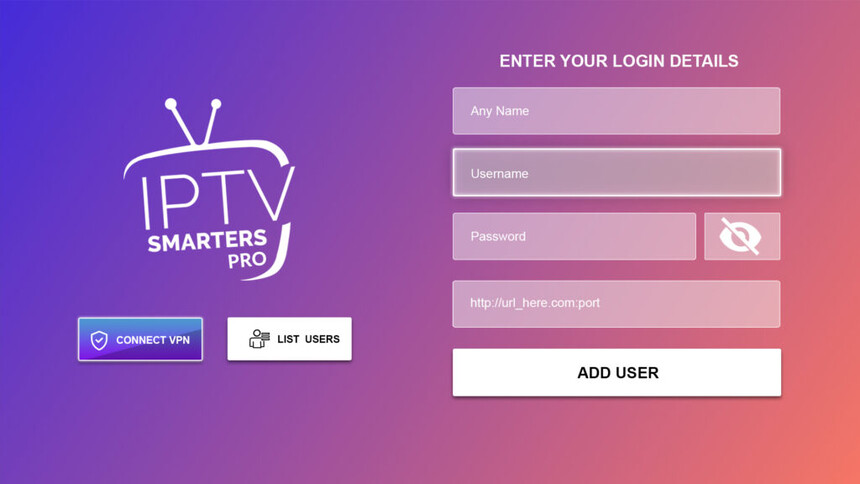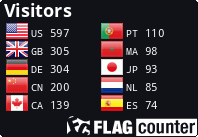This guide will show you how to install IPTV Smarters Pro on Android Smart TV, like SamSung, LG, XiaoMi.
IPTV Smarters Pro is one of the best IPTV Players available that works on just about every device imaginable.
This is a fabulous option for pairing with popular IPTV Services that provide an M3U playlist or Xtream Code
One of the main reasons this app has gained so much popularity is the fact that it is compatible with iOS and Android Mobile devices. That means you can stream live television wherever you are!
The tutorial below will show you how to install IPTV Smarters Pro on Android Smart TV.
Google recently removed IPTV Smarters from the Google Play Store which means we must sideload it on any device.
Install APP "Downloader" to Sideload (Ignore if you have already installed)

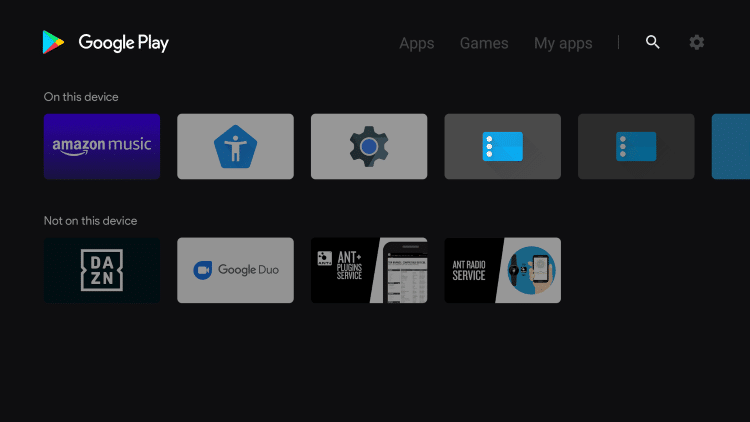
Type in “downloader”, click Search and download it.

Click “Install”




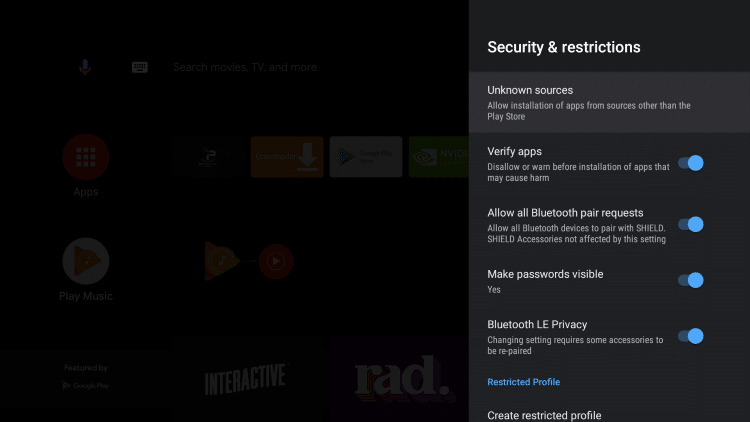
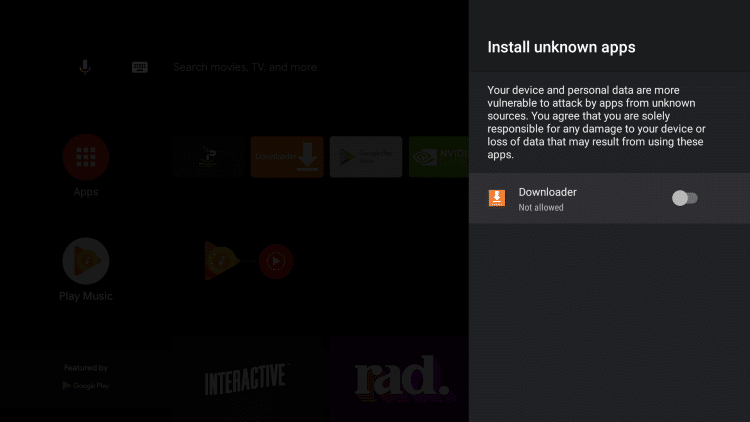

Use "Downloader" to download "IPTV Smarters"
You may now open the Downloader app
When you run this app for the first time, a set of prompts will appear. Dismiss them until you see the following screen
On this screen, you need to click the URL textbox on the right side (make sure Home option in the left menu is selected) where it says ‘http://’
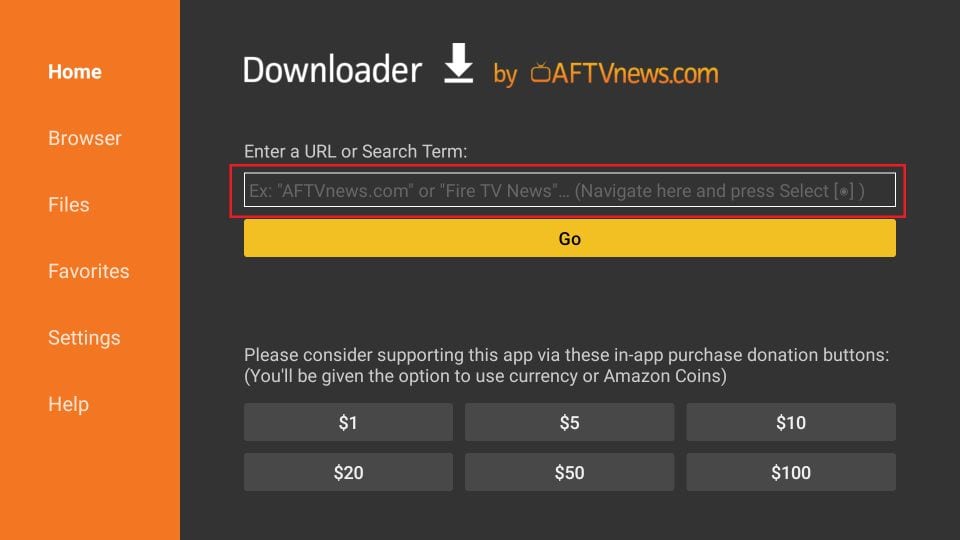
Go ahead and enter the following path on this window: https://www.firesticktricks.com/smarter
Click GO
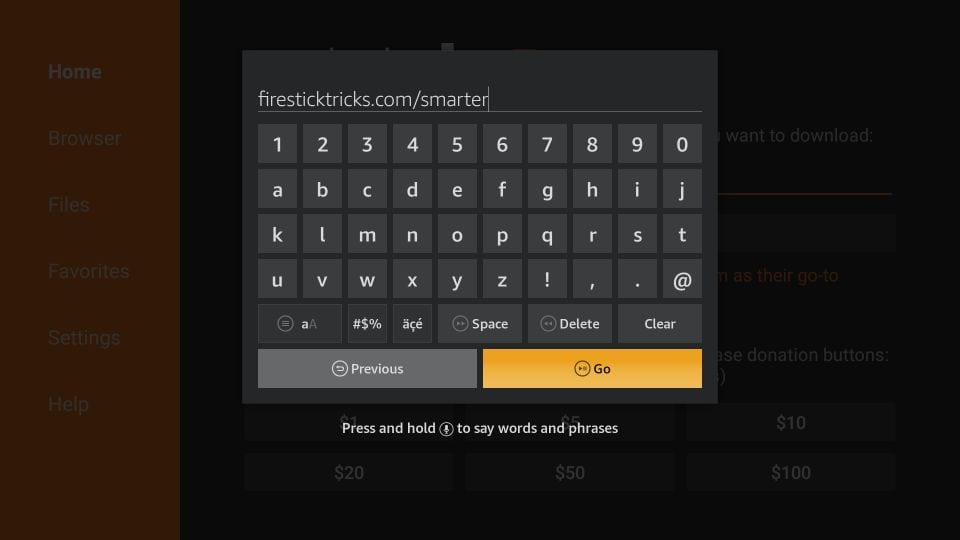
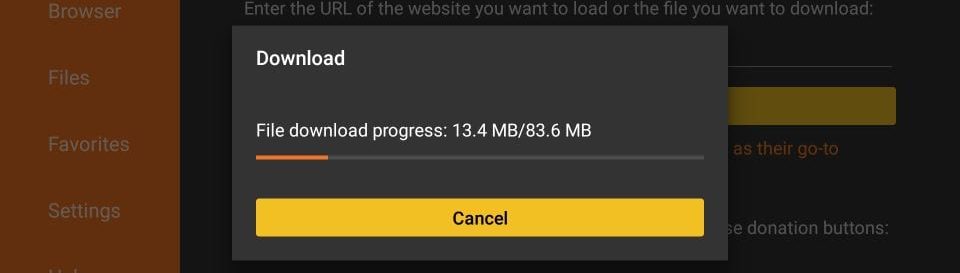
When the download has completed, the Downloader app will run the APK file and the installation will start
Click Install
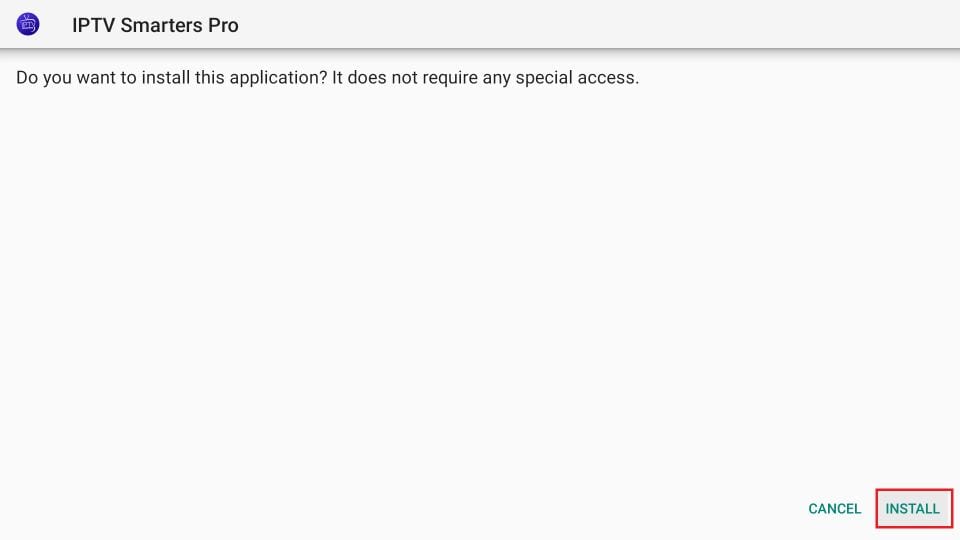
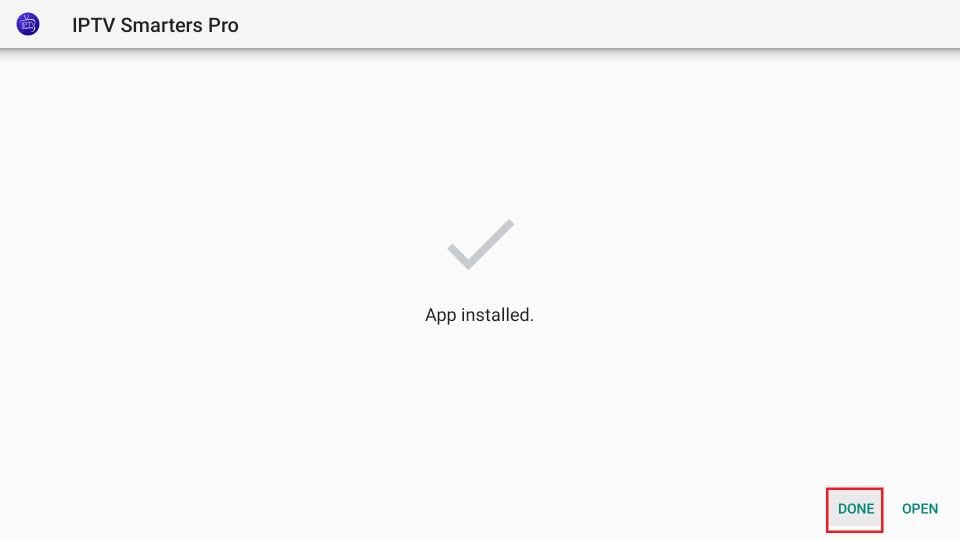
Great! You now have the IPTV Smarters app on your Smart TV.
Launch “IPTV Smarters” App

After opening, you will see the “Terms of Use” agreement.
Click Accept
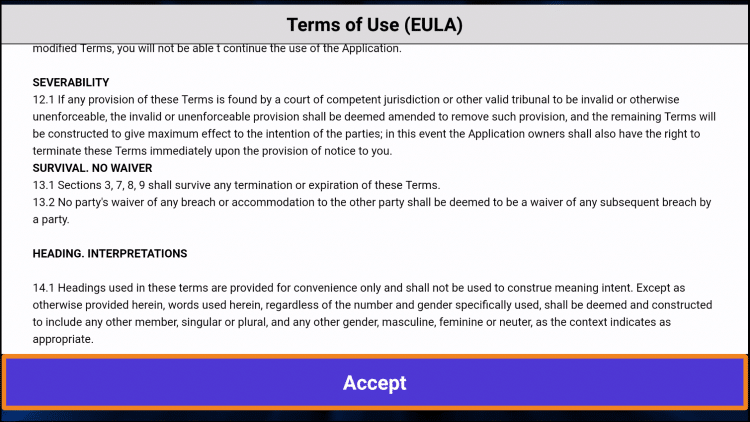
Setup IPTV Smarters with IPTV Account
The IPTV provider will give you an account (username, password and server URL) to login.
Click Add New User

Choose login with Xtream Codes API

Enter account information (username, password and server URL) and click Add User

Then login success and wait for the content list download. We can watch live channels, vod movies and TV series.