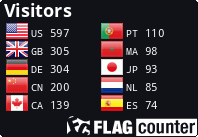TV live streaming software,TV live streaming app
Blogs
|
|
Microsoft does not even want users to leave Copilot to access system settings, so it hopes that through this update, users can turn on or off power-saving mode in the AI chat view, or view the system's hardware configuration files. In addition, users can also request Copilot to enable real-time subtitles, narration, or screen magnifying glass functions for Windows 11. It can even display a list of connected Wi Fi networks. Mainstream users may appreciate the ability to access Windows 11 features without having to "set up" the application, so Copilot's enhanced integration may ultimately become a major victory for Microsoft in terms of usability. Windows 11 applications that use AI features, such as Photos and Clipchamp, will also receive some AI enhancements. "Photos" now have a "generative erase" function that can help users remove unnecessary objects and elements from images, while "Clipchamp" will start previewing the "Silent Removal AI" tool to cut awkward video clips. Microsoft has announced that starting today, they will be launching these Copilot and AI upgrades to Windows 11 users running the 2022 end of year update (22H2) and the 2023 end of year update (23H2). If users wish to try these new features, please ensure that the option to "get the latest updates as soon as possible" is enabled. The company expects that most features will be available when the non secure preview update is launched in March 2024. |